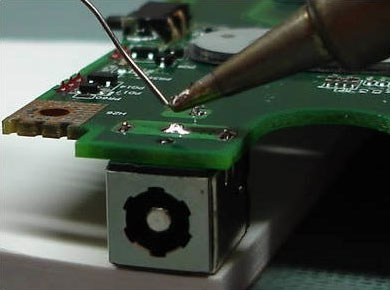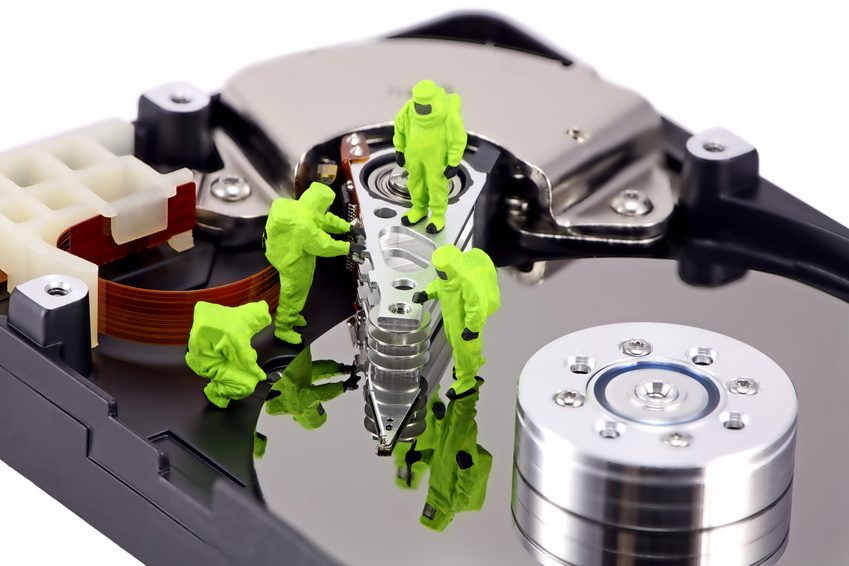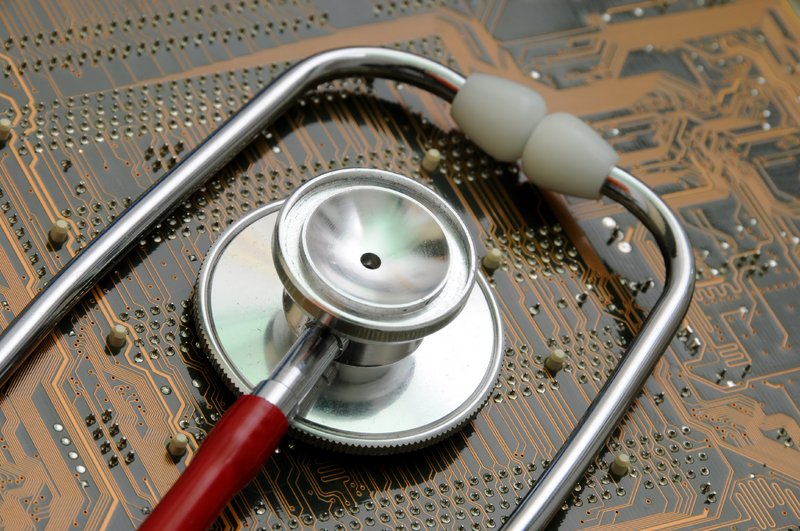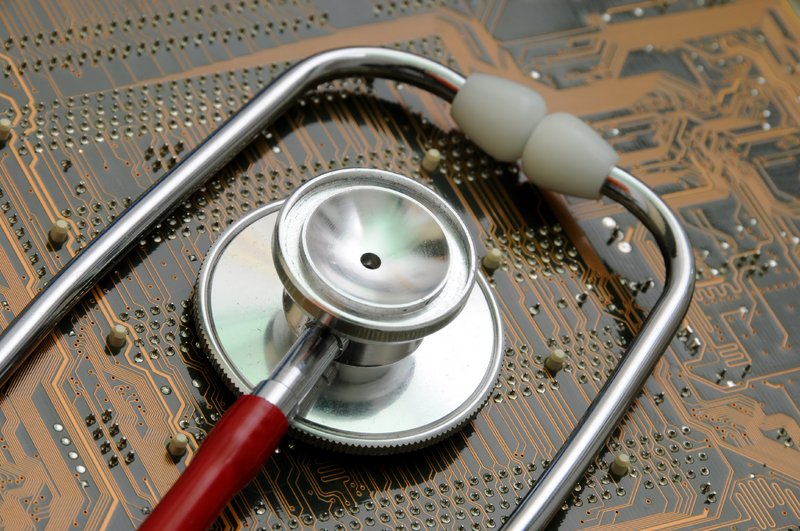If you are waiting to jailbreak your iOS 8.0-8.1 device until things are “stable enough”: we now seem to be ready! ;P http://en.pangu.io/
http://www.iclarified.com/45181/saurik-says-ios-8-jailbreak-is-now-stable-enough-packages-can-be-marked-ios-8-compatible
How To check the temperature of CPU, motherboard and video card from within Windows?
Computer from overheating can cause instability in the work, and if no deal with the overheating may occur serious damage.Danger of overheating is compounded if you are overclocking your processor, which is faster than its rated speed.You need special software to determine the temperature of the components of your computer, because not all motherboards and processors are able to display their level of temperature.
Instructions
1.Open an Internet browser, go to the sitehttp://almico.com/speedfan.phpTo download a program to monitor the system «Alfredo Milani Comparetti’s SpeedFan».The monitoring program determines the temperature of your CPU, motherboard and video card.
2.The left mouse button double-click the downloaded file from the Internet to start the installation program.Follow the instructions to install the software on your computer.Depending on how you configure the operating system «Windows Vista», you may need to confirm the installation in the window User Account Control.
3.Click on the “Start” menu in the lower left corner of the screen, then go to “Programs”, then «SpeedFan».In this folder, click on «SpeedFan» to launch the application.It will take several seconds to determine your temperature parameters of system components.
4.Look at the number next to the «CPU», on the tab «Readings» program to check the temperature of your CPU.If you have a processor with multiple cores, each of them will have a separate sign next to the number of the nucleus, starting with the «Core 0″, because as usual computers start counting from 0 rather than 1.
WATER DISASTER – What to do if you spill water on your laptop!
There are situations in life when you accidentally spill your favorite sweet or strong coffee lemonade on your expensive laptop and this is where panic starts, what to do?here are the first thoughts that crawl into your head.Next, describe your actions that you were always ready for such situations and get out of them with minimal losses so we go.
1.Act quickly
I understand that you can not be completely sober or boisterous company does not give you focus and yet as quickly as possible off a computer keyboard ustroystvo.Esli then pull the cable from your computer if it is then immediately pull out the laptop battery, same thing with mobile phone . Remember the golden rule of all liquids conduct electricity poeetomu in order to avoid short circuits, disconnect it immediately.Since the liquid slowly spreads inside your affected devices have a chance that she did not have time to short the major sub-assemblies.So that the speed and the speed again.
2.Assess the damage
Now when you turn off the device to visually assess the size of the strait, if it is not large droplets lying peacefully on the keyboard then take a wet alcohol wipes and wipe lightly, let dry.
If large enough that the strait will have to resort to demolition.Please note if you are not when it did or did not know exactly how to do it better, contact sales obsluzhivanie.Esli not afraid to feel free to take a small screwdriver in hand and begin to shoot accurately keys. Remember to take pictures of the keyboard that would not then think where which button was.
Next, wet wipes wipe thoroughly enough space filling, do not forget that all liquids other than water unless they are washed thoroughly and then they will become sticky.This may influence later on zaedenii keys.
3.Cleaning of printed circuit boards
If all went strait to the same printed circuit boards that are indiscriminately you can not do.
Carefully unscrew all the screws from the housing, put them all in size in different places, it is well suited for packaging of yaits.Sdelayte photos before razborkoy.Otkrutite screws from the PCB will have to remember that to make an effort and in order not to damage the fragile PCB select the appropriate screwdriver screws.Now, using cotton swabs and alcohol to gently wipe board.
If the pollution Nuu great there is another option disconnect all cables from the board and put it in a container with warm soapy water, wait until the spots themselves are not cleared about an hour, 2-3 and then just pull the board and allow to dry.This is best done using a hair dryer cold vozduhom.Posle that as sure that all parts are dry perfectly possible to start sborke.Zakrutite all the screws on the place, connect all the wires and safely turn on your device.
I’d add that I wish you no matter where my article to you in my life have come in handy and has served as a reference.
Computer help · Removal of viruses and virus protection
Removal of viruses and virus protection
If you see obvious signs of a virus or suspect that after visiting unsafe Web resources on the computer got a trojan that can send malicious password of your email, your credit card number or other confidential information, please contact our company.The specialist will come and hold a full diagnostics on the computer virus detection, perform the treatment of viruses and install anti-virus protection.
All detected viruses and Trojans are removed by standard antivirus software, or manually.Virus Removal by hand is necessary when conventional anti-virus can not cope with this task, and requires special accuracy and experience.Such experience is to remove viruses from our experts, so you can safely entrust us with your computer.
To further preserve the nerves and reduce the risk of infecting your computer, listen to the recommendations of computer experts who will help you choose the most suitable anti-virus program, will make its installation and configuration of database updates.
As the computer becomes infected with viruses
Virus writers are finding new ways of malware on the computers.The main way of spreading the virus – through the Internet and e-mail.Every time you download a file from the Internet or visit an unsafe site – you risk infecting your computer with a virus.
The consequences of a virus
The main purpose of viruses and Trojans is to steal your personal information for later use by hackers to obtain benefits.Also, the virus infection can have a strong impact on computer performance, lead to the conclusion that failure of the operating system and even to clean the hard disk full of information available.
How to reliably protect your computer from viruses
To optimally protect your computer from viruses, it is necessary not only to establish the modern and high quality software, but also to observe some precautions, especially when connected to the network and the Internet.The presence of anti-virus software by itself does not provide 100% protection against viruses.To protect your computer, follow these rules:
daily update antivirus databases;
open files only from trusted and reliable sources;
Always check the files received via e-mail and files downloaded from the Internet anti-virus programs.
Setting anti-virus program
Antivirus programs have many settings that allow to change the regime and the level of protection from computer viruses.Moreover, the installation offered by manufacturers by default, are not always optimal.Computer Experts do not just install antivirus software and configure it so as to ensure maximum protection against viruses.
Guarantees for services to remove viruses
Since the day there are new versions of viruses and new types, no manufacturer of anti-virus programs can not guarantee the full 100% protection against viruses.The risk of infection by computer virus is particularly high if your computer is connected to the Internet, you use e-mail or connected to a local (house), a network containing a large number of computers.
As a general rule, most major computer services, none of the services to guarantee anti-virus protection is not provided because of the potential inability to complete protection.So if you promise to “100% guarantee” to remove viruses and virus protection, such a promise is a highly controversial and borders on misleading, if not also an offense: a good technician (expert) can confirm the impossibility of providing a full guarantee in the real world.