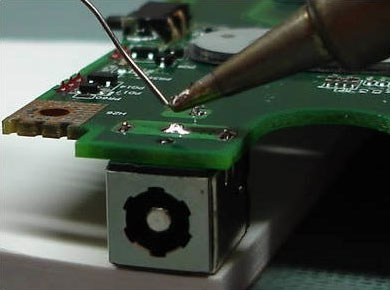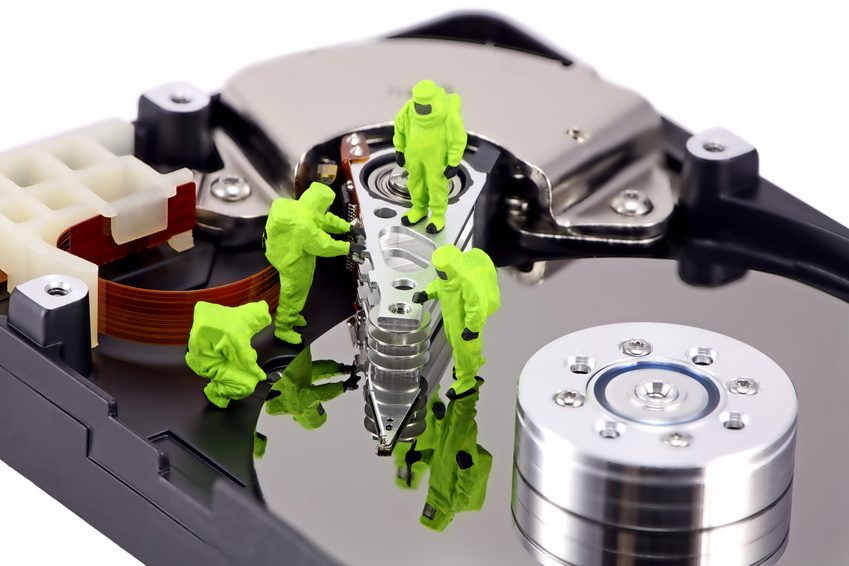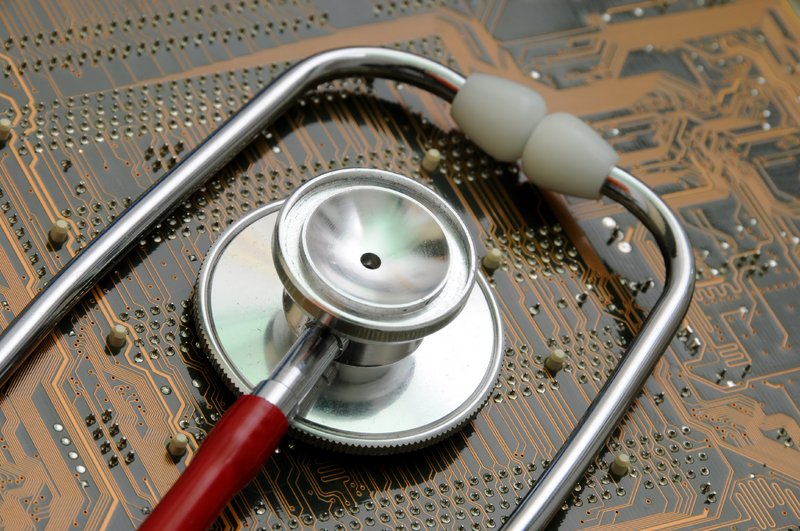How to fix Win 10 updates
Click on the link below:
https://support.microsoft.com/en-us/help/4027322/windows-windows-update-troubleshooter
After that click on Fix Windows Update Errors
CHKDSK command to restore the hard disk
CHKDSK command to restore the hard disk
It happens that the computer is no longer абле то open folders, hard drives are slowl, read errors occur when copying files or start programs. In this case, the command CHKDSK help us to repair the computer! . It must be invoked from the command line.
Calling the command line to repair the computer
Click: Start – All Programs – Accessories – Command Prompt
Windows Command Line
1. If you want to check the local drive C: \ for later recovery, then enter the command chkdsk / r and press Enter.
2. The computer will tell you that the command is not possible, because the disk is used. Next, type Y and press Enter. Then restart your computer.
3. When the system boots appear timer. Do not press down until after the test. That’s all!
4. If you want to check for errors and fix another drive, for example D: \, then the command prompt, type D: \ then Enter. Then type the command chkdsk / r and press Enter.
Is Windows 10 FREE? Hurry up – only for a limited time :)
Windows 10 is free but… as seen in Forbes
VIRUS and SPYWARE REMOVAL
without loosing data! I Remove ALL the spyware, NOT just the easy ones! ALL viruses, Ransomware,Trojans,rootkits and key-loggers! Search results Hijacked, Homepage change Warnings asking for ransom that purposely displays fake scan results, false security warnings, hijacks your browser, screenlockers pretending to they have that you have been.hange Warnings asking for ransom that purposely displays fake scan results, false security warnings, hijacks your browser, screenlockers pretending to they have that you have beenhange Warnings asking for ransom that purposely displays fake scan results, false security warnings, hijacks your browser, screenlockers pretending to they have that you have beenhange Warnings asking for ransom that purposely displays fake scan results, false security warnings, hijacks your browser, screenlockers pretending to they have that you have beenhange Warnings asking for ransom that purposely displays fake scan results, false security warnings, hijacks your browser, screenlockers pretending to they have that you have beenhange Warnings asking for ransom that purposely displays fake scan results, false security warnings, hijacks your browser, screenlockers pretending to they have that you have been hange Warnings asking for ransom that purposely displays fake scan results, false security warnings, hijacks your browser, screenlockers pretending to they have that you have beenhange Warnings asking for ransom that purposely displays fake scan results, false security warnings, hijacks your browser, screenlockers pretending to they have that you have beenhange Warnings asking for ransom that purposely displays fake scan results, false security warnings, hijacks your browser, screenlockers pretending to they have that you have beenRead more…
APPLE FIXER -IT TAKES A PROBLEM SOLVER
I Never give up. Anyone can reformat a machine and start over from scratch. It takes a problem solver, troubleshooter, you could say, to find the issue and FIX it. iMac Power Mac, Macbook,Macbook Pro Mac Mini,iPod,iPhone,iPad,Apple Tv, Understanding Mobile Me,Time Capsule…Printers, Scanners, Etc…For Home And Small Business Users Alike. Residential Or Work Place Visits.
PC AND MAC REPAIR – iCloud. Photo Backup! Network and Wi-Fi installation, Apple and Mac UPGRADES, Tune – UP for slow computers, Laptop repair, Apple TV, iPad.
$65
flat rate most repairs at the workshop and close by.
Free On-site or pickup & delivery service within 2 miles from Westmoreland Cir Bethesda, MD 20816 (Mass & Western), a call out fee/travel charge will be added for further located (within 20 miles).