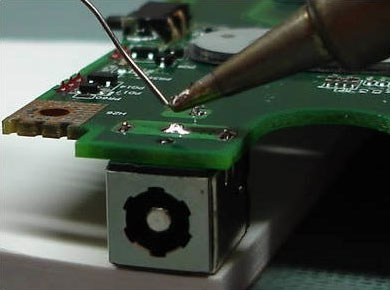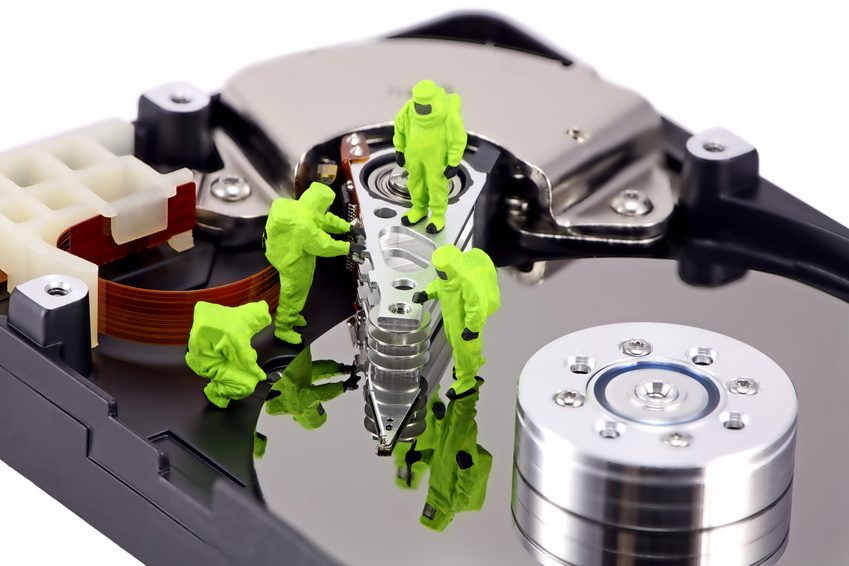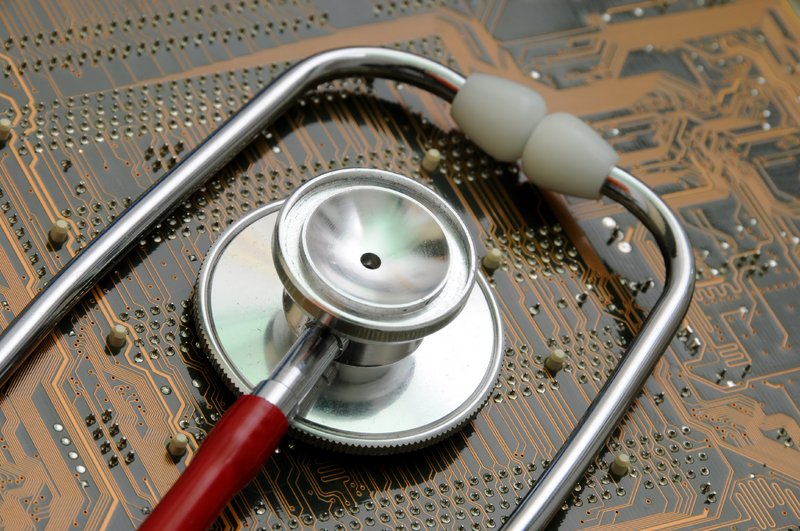What to do if your computer does not turn on?
What to do if your computer does not turn on?
Computer in modern life – is more than just a technique that helps in the work.Most often, the computer becomes a necessary and indispensable part of life.So when the computer is not included, or set, your computer will not boot, it can seem more than a challenge, especially when urgent work is not completed or other important business.But do not worry about it too much: when the computer fails to start or how to say “computer will not turn on,” you need to concentrate and perform a series of actions that will conduct an independent diagnostic computer to find out possible causes of failure.
Reasons why the computer will not boot, can be set:
the absence of line voltage;
damage the power cord or extension cord;
the failed (burnt) or exhausted the resources of power supply;
defective motherboard;
damaged contact between the cables or components in the system unit;
a virus;
loosely connected loops devices;
improperly installed boards in the system unit;
and dozens of serious and not very reasons why not start your computer up to the accumulated dust inside the system unit.
What should be done to find out the reason why not start your computer?The first thing to check the voltage on the network.To do this, simply plug into an outlet that feeds your computer, automatically working device (such as a desk lamp, kettle).If this device works – supply voltage and there really is “complex” is not loaded for some other reason.
Then, in the same way checks whether the power cord.Sufficient verification test for the first two reasons of malfunction of computers is when the power indicator lights up on the monitor.If it is intermittent flashes (on some models glows a different color) – with electric power all right.
If all the above steps did not bring solution to the problem, you need to call a specialist – Further diagnostic computers can only be a qualified employee of a computer service center.If your knowledge of computer repairs are reduced to the replacement of a mouse or a monitor, do not try to diagnose yourself – you can inflict even greater damage to your computer.Call the customer service computer experts, and expert computer help to hold a full and accurate diagnosis of your computer, identify the reason for not include “complex”.
The only thing you can do more before calling a service to our computer services – is to try to decipher the signals BIOS.
Signals AWARD BIOS
Signal no.Faulty or not connected to the motherboard power supply.
Continuous signal.Faulty power supply.
1 short.No errors.
2 short.Found minor errors.
3 long.Failed Keyboard controller.
1 long + 1 short.Problems with RAM.
1 long + 2 short.The problem with the card.
1 long + 3 short.An error occurred initializing the keyboard.
1 long 9 short +.An error occurred while reading data from the volatile memory chips.
1 long repetitive.Improperly installed memory modules.
A short repetitive.Problems with power supply.
Signals AMI BIOS
Signal no.Faulty or not connected to the motherboard power supply.
1 short.No errors.
2 short.Parity error memory.
3 short.There was a bug in the first 64 KB of main memory.
4 short.Faulty system timer.
5 short.Defective CPU.
6 short.Faulty keyboard controller.
7 short.Faulty motherboard.
8 short.Faulty video memory.
9 short.Checksum error in the contents of chip BIOS.
10 short.Unable to write to the CMOS-memory.
11 short.Defective external cache-memory (installed in the slots on the motherboard).
1 long + 2 short.Faulty video card.
1 long + 3 short.Faulty video card.
1 long + 8 short.Problems with the video card or monitor connected.
Signals PHOENIX BIOS
1-1-3.Failed to write / read data CMOS.
1-1-4.Checksum error in the contents of chip BIOS.
1-2-1.Faulty motherboard.
1-2-2.Error initializing the controller DMA.
1-2-3.Error while trying to read / write to a channel DMA.
1-3-1.Error recovery of memory.
1-3-3.Error when testing the first 64 kB of RAM.
1-3-4.Error when testing the first 64 kB of RAM.
1-4-1.Faulty motherboard.
1-4-2.Failed memory test.
1-4-3.System timer error.
1-4-4.Failed to access I / O port.
3-1-1.Error initializing the second channel DMA.
3-1-2.Error initializing the first channel DMA.
3-1-4.Faulty motherboard.
3-2-4.Failed Keyboard controller.
3-3-4.Test error of video memory.
4-2-1.System timer error.
4-2-3.Error line A20.Faulty keyboard controller.
4-2-4.Error when running in protected mode.Might have a defective CPU.
4-3-1.Error when testing memory.
4-3-4.Real time clock error.
4-4-1.Error testing serial port.The error may be caused by a device that uses this port.
4-4-2.Error when testing the parallel port.The error may be caused by a device that uses this port.
4-4-3.Error when testing math coprocessor.